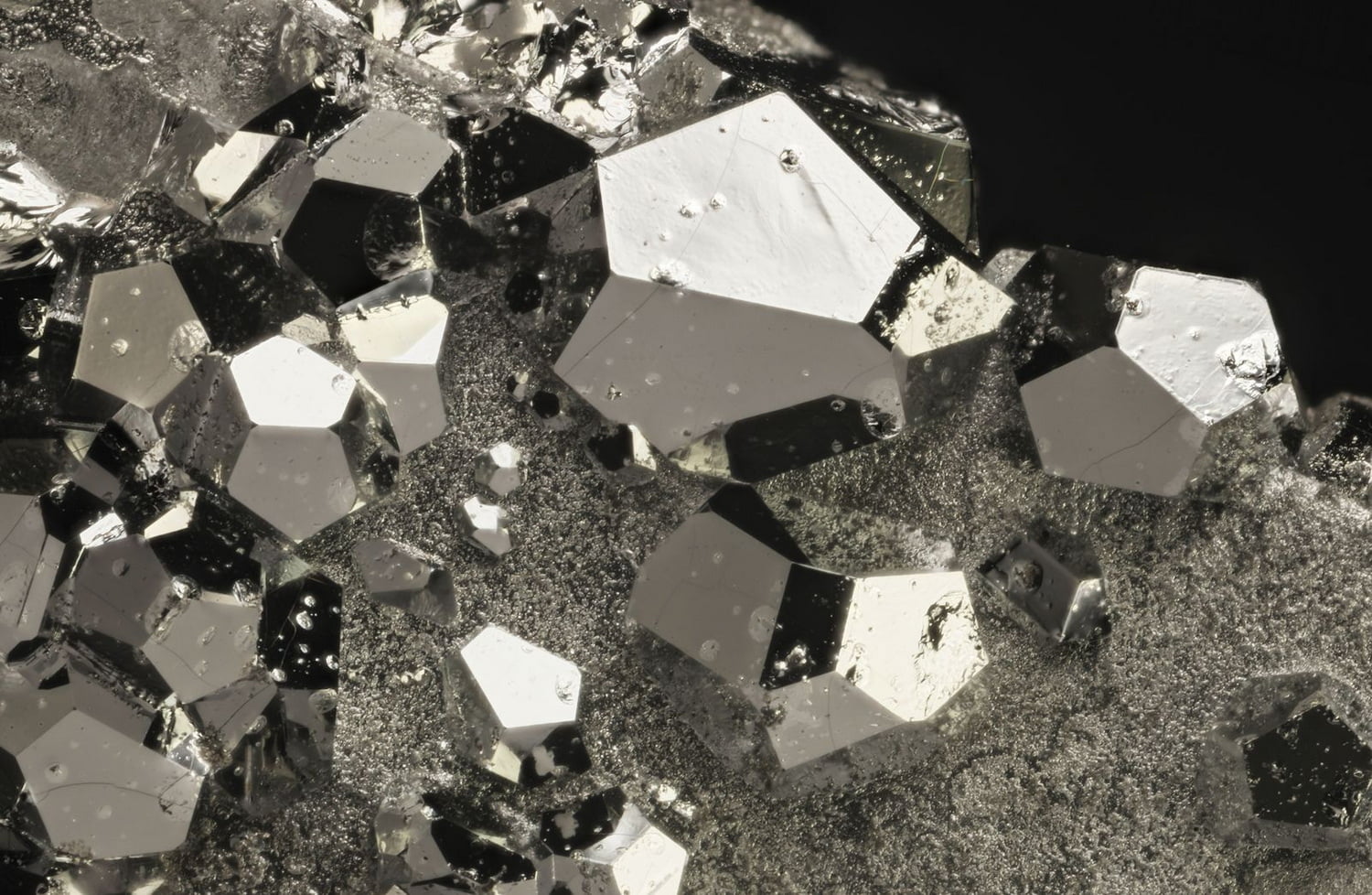Hold on to your mouse and keyboard, dear readers, because we’re about to embark on a thrilling roller-coaster through the digital realm of Google Chrome fun facts!
Ever considered the stories and secrets nestled within those familiar tabs and windows? Wonder no more! We’ve stitched together a tapestry of tantalizing trivia, quirky quirks, and – you guessed it – fun facts about Google Chrome that’ll transform your regular browsing sessions into epic tales of wonder. Ready? Let’s hit ‘Enter’ together!
1. The Grand Debut: Chrome’s Stellar Introduction
Back in the good ol’ days of 2008, when the majority of us were probably mulling over our MySpace profiles or humming along to the Billboard hits, Google was cooking up something iconic.
On September 2, the tech giant rolled out Google Chrome, and browsing was never the same again. A fresh new approach to the internet, Chrome was touted for its minimalist design and efficient performance. But here’s the show-stealer: Google decided to introduce it through a comic book, illustrated by the renowned Scott McCloud.
Imagine introducing a tech product without the usual pomp and glitter, but with an ink-and-paper comic! It wasn’t just a browser release; it was an artsy revolution.
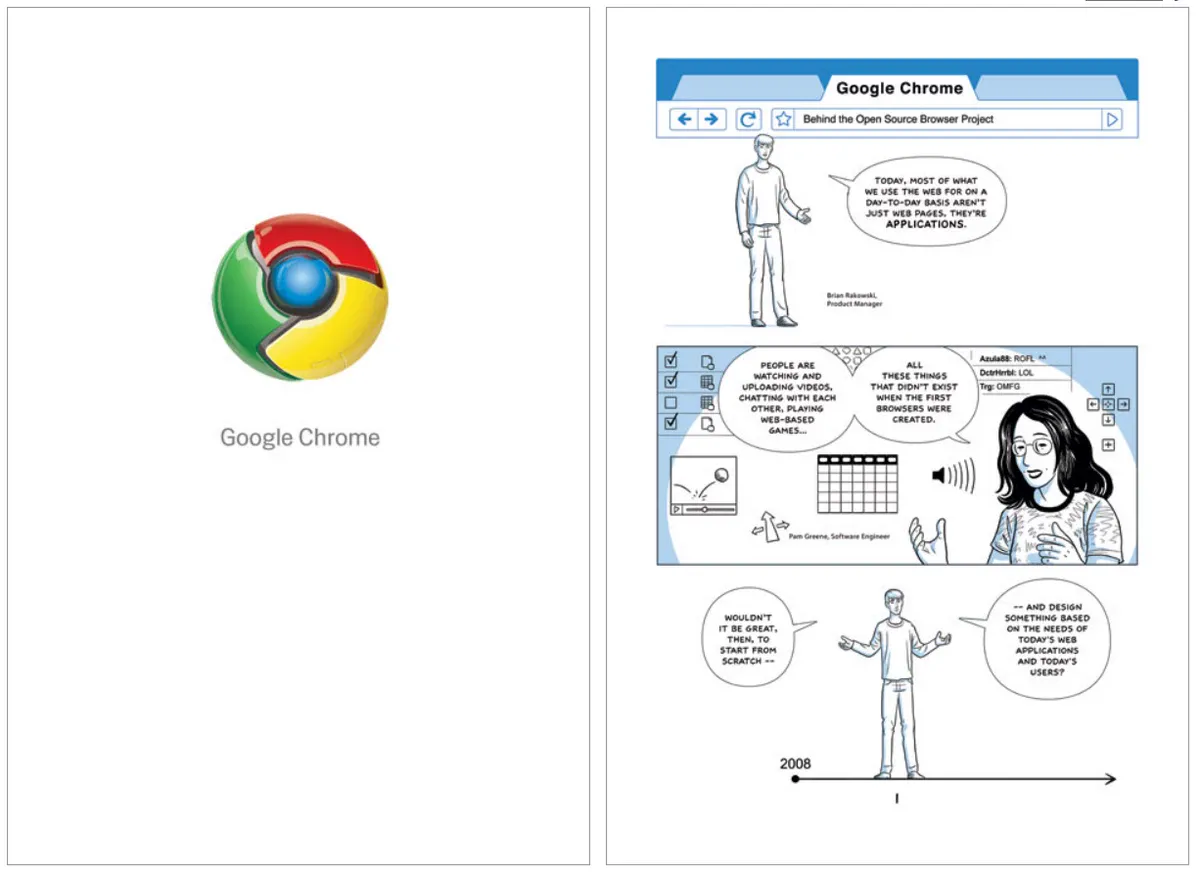
2. When Connectivity Goes Extinct: Say Hello to the Dino Game
Ah, the frustration of lost connectivity! Google Chrome, in its quirky wisdom, decided to offer a consolation prize – the Dino Game.
It’s an endless runner game featuring the now-iconic T-Rex. But there’s more to this than just a fun pastime. The T-Rex symbolizes the internet’s “prehistoric” times – a time without Wi-Fi, which seems unimaginable now. The game is a reminder of simpler times when dinosaurs roamed freely and we weren’t connected 24/7.
So, the next time your Wi-Fi falters, instead of feeling stranded, think of it as traveling back in time, with your trusty T-Rex by your side.
3. Dive Deeper: Unearthing Chrome’s Hidden Gems
For those who think they’ve seen all of Chrome, think again. Beneath its user-friendly interface lies a realm filled with mysteries and treasures.
By typing “chrome://flags” into your address bar, you open a Pandora’s Box of experimental features. These aren’t just beta versions of upcoming functions but represent Chrome’s ongoing commitment to innovation and user experience enhancement. However, a word of advice: this space is like the wild west of features – unpredictable and experimental.
Some might enhance your browsing experience, while others might be a bit too wild for your taste. It’s an adventure, but as with any treasure hunt, proceed with both excitement and caution!
4. Incognito Mode: Where Browsing Wears a Cloak
Ever wanted to browse without leaving footprints? Enter: Chrome’s Incognito Mode. Represented by the now-famous silhouette of a spy in a hat and sunglasses, Incognito Mode is all about privacy. While many jokingly associate it with covert operations or sneaky birthday present research, its purpose runs deeper.
Google designed this feature to ensure that browsing history, passwords, and other session data are not stored. This mode not only enhances user privacy but also helps when accessing public computers or shopping for surprises. A handy feature for those moments when you want your online escapades to be your little secret!

Image source: howstuffworks.com
5. Multiple Users, One Browser: The Beauty of Profiles
Juggling between work, personal emails, and maybe a side hustle? Chrome understands the drill! The multi-profile feature allows users to keep separate browsing instances under one umbrella, making it easier to segregate work life from personal life (or your secret obsession with cat memes).
Each profile has its own bookmarks, history, and settings. It’s like having multiple rooms in the mansion of Chrome, each tailored to your different roles. And, for those who share a computer, this feature ensures everyone has their personalized browsing space. Say goodbye to the accidental mix-up of bookmarks or seeing a family member’s browsing history.
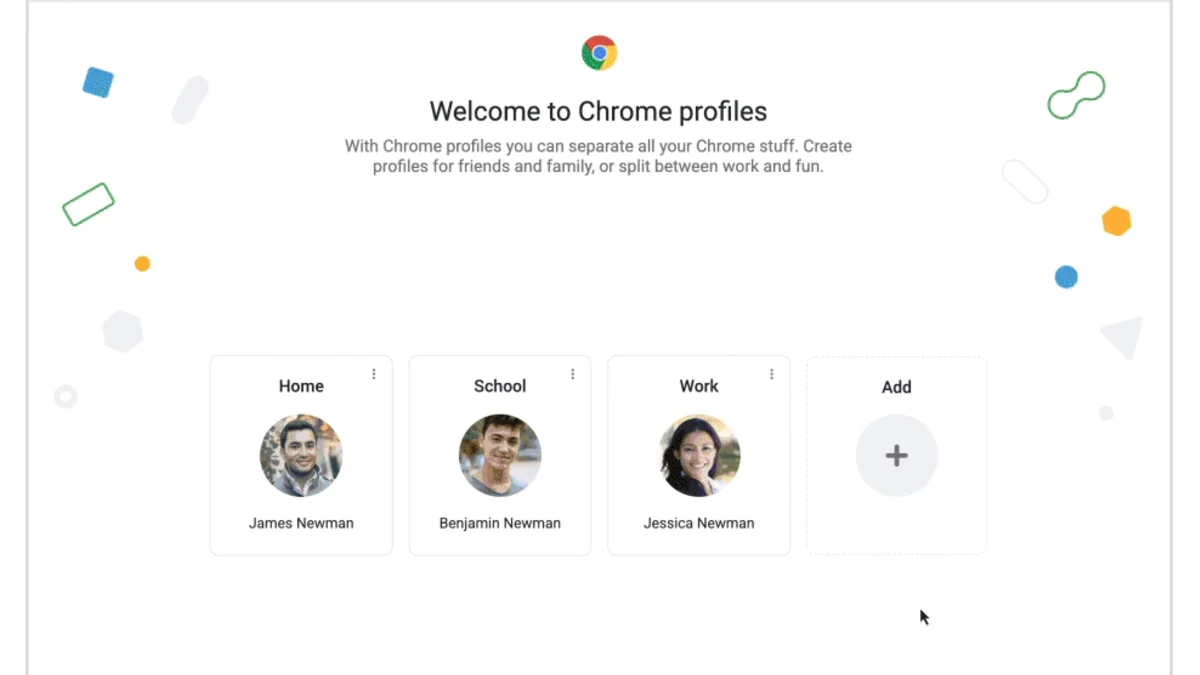
Image source: gadgets360.com
6. The Logo Evolution: A Colorful Journey Through Time
Much like us, evolving our fashion choices over the years (looking at you, 90s neon leg warmers), Google Chrome has also had its logo facelifts. Starting with a literal 3D chrome-effect representation, the emblem quickly shifted to a simpler and flatter design, making it more modern and scalable.
The basic elements – the blue center circle and the red, yellow, and green arms – have remained consistent, representing the browser’s core values. Each color in the logo signifies an aspect of the browser’s functionality: blue for its trustworthiness, red for speed, yellow for a cheerful user experience, and green for its reliability and growth.
Next time you open Chrome, take a moment to appreciate the thought behind those vibrant hues.
7. The Chrome Experiment: Defying the Digital Norms
Once upon a browser time, Google decided to turn the digital sandbox into a full-fledged playground. The result? The Chrome Experiment! A showcase of jaw-droppingly creative web-based projects, it pushed what was thought possible in a browser. These weren’t just simple demos; they were interactive art pieces, games, and simulations, all made to run in Chrome.
By promoting web apps that utilized advanced open web technologies like WebGL and HTML5, Google not only demonstrated Chrome’s capabilities but also fueled inspiration for developers around the world. Step into this digital wonderland, and you’ll see just how the boundaries of the web can be beautifully blurred.
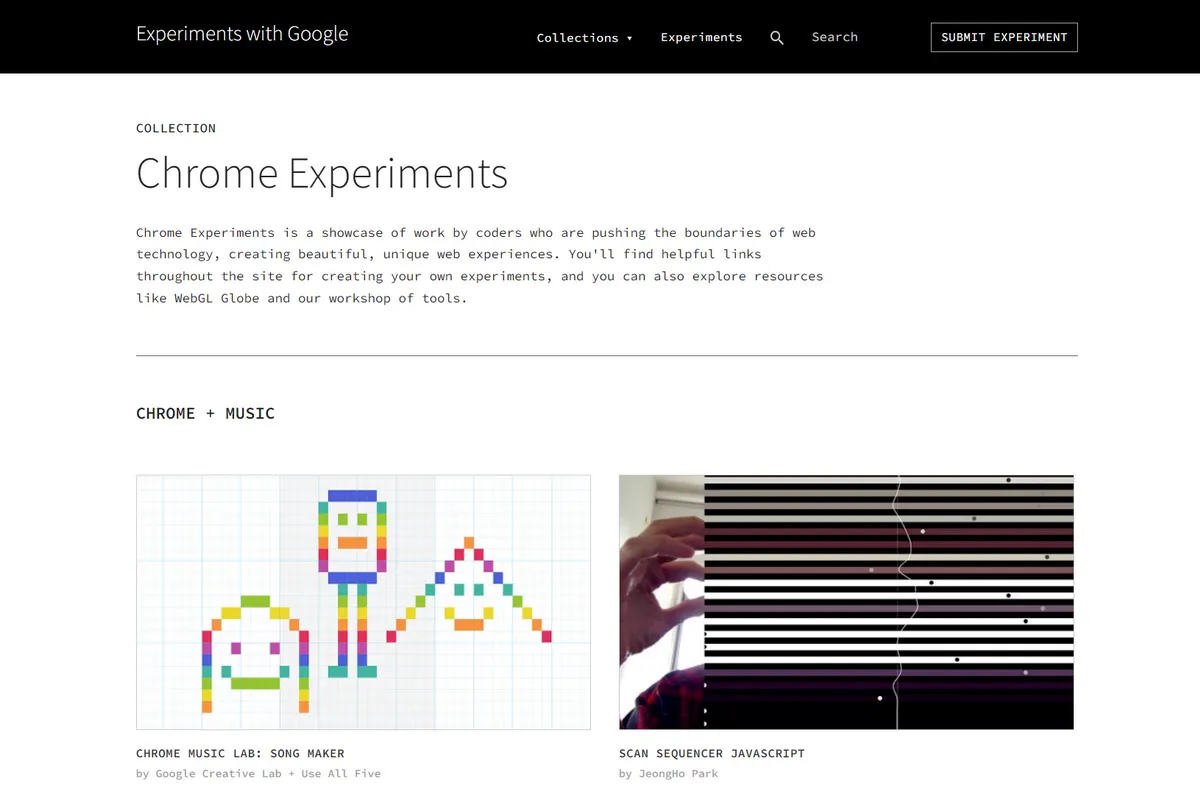
8. Popularity: The Browser Kingpin
Talk about dominance in the digital sphere! As of August 2023, Google Chrome continues to lead the pack in the world of web browsers. With a staggering 63.55% of the market share, it’s crystal clear that Chrome is the go-to choice for most netizens. Its user-friendly interface, consistent updates, and blazing speed have undoubtedly cemented its position at the top.
Imagine, nearly three out of every four individuals surfing the web are doing it through Chrome. So the next time you’re lost in the depths of the internet, remember you’re in good company with millions choosing the same browser for their virtual adventures.
9. Speed is the Key: The Power of the V8 Engine
Now, let’s talk horsepower…or should we say browser-power? The engine behind Chrome’s unmatched speed is its V8 JavaScript engine. Think of it as the roaring heart inside Chrome, ensuring web pages load at lightning speed.
The V8 engine doesn’t just execute JavaScript faster than most; it continually evolves, becoming more efficient with each update. It’s this relentless pursuit of speed and efficiency that lets Chrome users experience smoother browsing, even with multiple tabs open (admit it, we’ve all been there with 20+ tabs).
When you think about it, it’s like having a sports car’s engine in your browser, always ready for the digital fast lane.

Image source: wikipedia.org
10. Extensions Galore: Dive into the Chrome Web Store
Ever felt like your browser needed a little oomph? Maybe a sprinkle of productivity or a dash of entertainment? Chrome’s got your back with its vast Chrome Web Store. From productivity boosters to games, the store offers over 190,000 extensions and apps!
Whether you’re keen on blocking those pesky ads, saving articles to read later, or just giving your browser a fancy new look, there’s likely an extension for it. It’s like stepping into a digital candy store, where every treat is designed to amplify your browsing experience.
11. Statue of Liberty: Chrome’s Towering Tabs and their Memory Feast
You know the challenge: opening one tab, then another, and another, till your browser looks taller than the Statue of Liberty! Well, not literally, but Chrome’s capability to handle multiple tabs is impressive. However, there’s a catch. Each tab consumes memory, and if you’re a serial tab opener (no judgment here!), you might notice your device slowing down a bit.
It’s like a buffet, and Chrome’s tabs, they sure love to eat—a memory feast, if you will. So while Chrome’s prowess in multitasking is commendable, remember, every tab comes at a memory price.
12. Built-in Task Manager: Handling Your Digital Errands, Chrome Style
Not many realize that tucked away within Chrome’s many features is its own little taskmaster—the Built-in Task Manager. It’s like the control room of your browser, giving you insights into which tabs or extensions are hogging memory or causing performance hitches.
So if Chrome starts feeling a bit sluggish, pop open this handy tool and you might find the culprit—a rogue extension or a demanding webpage. With a click, you can end its process, giving your browser a fresh breath of digital air.
13. Multilingual Maestro: Chrome’s Impressive Language Tools
Ever stumbled upon a website and wished you took those high school language classes more seriously? No worries, Chrome’s got your back! Acting like that friend who boasts about knowing several languages, Chrome offers an in-built translation tool that can decode web pages in over 100 languages.
Just a click, and voilà! That foreign recipe, news article, or blog transforms into a language you’re familiar with. It’s like having a pocket-sized United Nations interpreter, always ready to break down the language barriers of the digital world.
14. Chrome OS: Not Just a Browser, It’s an Experience!
If you thought Chrome was just about tabs and bookmarks, think again. Stepping beyond its browser confines, Google gifted the tech world with Chrome OS.
Designed primarily for netbooks and lightweight laptops known as Chromebooks, this OS takes the cloud-based approach, integrating seamlessly with Google’s suite of apps.
Imagine booting up your laptop and being greeted with the familiarity of your Chrome browser, but with the capabilities of a full-fledged operating system. It’s minimalistic, fast, and ideal for those who live their life in the cloud.
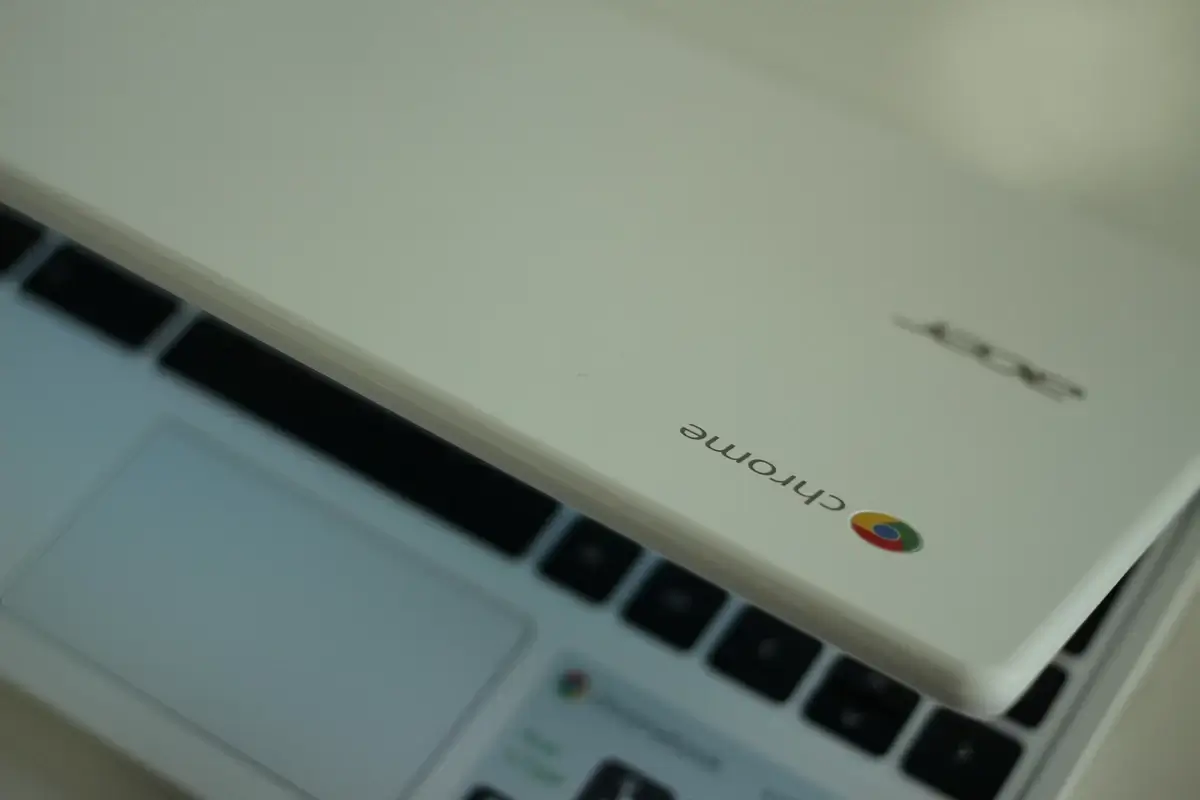
Maurizio Pesce / Flickr
15. Automatic Updates: Chrome’s Sneaky Freshness Guarantee
Ever noticed how your Chrome browser is always up-to-date, boasting the latest features and security patches without you lifting a finger? That’s thanks to Chrome’s automatic updates.
Google ensures that every six weeks or so, a fresh version of Chrome is rolled out. The best part? Most of these updates happen behind the scenes, ensuring that the next time you open your browser, it’s the latest and greatest version.
It’s like having a personal browser stylist who sneaks in and refreshes your wardrobe (or in this case, browser) without you even noticing!
16. Do Not Track: Chrome’s Commitment to Your Privacy
Let’s talk a tad about trust. In an age where every click seems to tell a story, Chrome introduces a feature that echoes our privacy concerns: the Do Not Track option. By enabling this, users send out a virtual ‘No Entry’ sign to websites and advertisers, asking them not to tail their browsing habits.
While it doesn’t guarantee complete invisibility (much depends on the website’s adherence), it’s Chrome’s way of tipping its hat to the importance of user privacy in an interconnected world.
17. Security Patches: Chrome’s Bounty for the Vigilant
While Google has a battalion of sharp-eyed coders ensuring Chrome’s armor is robust, they still believe in the adage “many eyes make all bugs shallow.” So, if you find a bug in Chrome, guess what? Google might reward you for it!
This rewarding system for bug finders provides financial incentives, sometimes hefty ones, to those eagle-eyed folks who spot vulnerabilities. It’s part detective work, part tech prowess, and all in the name of making Chrome the safest it can be.
18. Chrome’s Parentage: Meet Chromium, the Open-Source Progenitor
Everything has an origin story—even superheroes. And for Chrome, that origin is Chromium. Chromium is the open-source web browser project that forms the foundation for Chrome. It’s like Chrome’s raw, unrefined sibling.
Developers around the globe can contribute to and tweak Chromium, making it a living testament to the spirit of collaborative innovation. While Chrome has the added polish (and proprietary bits) from Google, it owes its core DNA to the Chromium project.
19. Mobile Domination: Chrome’s Prowess on the Go
Desktops and laptops are grand, but let’s face it, our smartphones are practically glued to our hands. Recognizing our mobile-first world, Chrome extends its stellar browsing experience to the smaller screen.
Whether you’re an Android aficionado or an iOS enthusiast, Chrome on mobile promises a seamless, synchronized browsing experience. Bookmarks, passwords, even open tabs – everything’s at your fingertips, ensuring you pick up right where you left off. It’s your digital world, and with Chrome mobile, it fits snugly in your pocket.
20. The Omnibox: More Than Just an Address Bar
Alright, tech aficionados, prepare to have your minds (slightly) blown. That address bar at the top of your Chrome browser where you type in URLs? It’s got a fancy name: The Omnibox. But it’s not just about its snazzy title; it’s a powerhouse in disguise.
Unlike traditional address bars, the Omnibox in Chrome serves a dual purpose. You can type in a website address, sure, but you can also pop in a quick search without needing to go to a search engine’s homepage. It even suggests sites, offers search predictions, and can be customized to use your favorite search engine.
In the world of Chrome, it’s not just an address bar; it’s the ultimate multitasker, simplifying your browsing one keystroke at a time.
FAQ
What are 10 interesting facts about Google Chrome?
- Debut in 2008: Google Chrome was first released as a beta version for Microsoft Windows on September 2, 2008. It came out of nowhere and quickly rose to dominate the browser market share.
- Chrome’s Comic Book: When Chrome was first announced, Google introduced it to the world with a comic book by Scott McCloud. This wasn’t the usual way tech products were introduced, and it showcased Google’s unconventional approach.
- V8 JavaScript Engine: One of Chrome’s distinctive features upon launch was its V8 JavaScript engine. V8 compiles JavaScript directly to native machine code before executing it, which made Chrome much faster at processing JavaScript than many other browsers at the time.
- Incorporated WebKit…Initially: Chrome’s initial rendering engine was WebKit, the same engine behind Apple’s Safari browser. However, in 2013, Google announced Blink, a fork of WebKit, which would be Chrome’s rendering engine going forward.
- Incognito Mode: Chrome popularized private browsing with its Incognito Mode, which allows users to browse the web without storing local history, cookies, and cache. However, it doesn’t make users anonymous on the internet, a misconception some people have.
- Chrome OS and Chromebooks: Google leveraged the success of the Chrome browser to launch an entire operating system called Chrome OS, which primarily relies on cloud-based applications. This OS is the backbone of Chromebooks, a type of laptop that’s especially popular in the education sector.
- Regular Updates: One of Chrome’s practices that set it apart from many competitors is its rapid release cycle. Every six weeks or so, Google releases a new stable update for the browser, ensuring that users get the latest features and security patches promptly.
- Extensions: Chrome’s Web Store offers thousands of extensions, tiny software programs that can modify and enhance the browser’s functionality. This has allowed users to tailor their browsing experience to their specific needs.
- Built-in Task Manager: Just like your computer has a task manager to view running processes, Chrome has its own built-in task manager. This is handy for spotting tabs or extensions that are consuming too many resources.
- Dominance in the Digital Sphere: As of August 2023, Google Chrome reigns supreme in the web browser universe. Holding an impressive 63.55% of the market share, it’s evident that Chrome is the preferred browser for the majority of internet users. Its intuitive interface, regular updates, and unmatched speed undoubtedly make it the browser to beat.
Why is Google Chrome special?
Google Chrome revolutionized the browser landscape with its sleek design, lightning-fast performance, and integration with various Google services. Its launch came at a time when users were looking for faster and more efficient ways to browse the web, and Chrome hit that sweet spot perfectly.
Why is Chrome the most popular?
Chrome’s popularity can be attributed to its speed, user-friendly interface, vast extension ecosystem, and the backing of tech giant Google. Its consistent updates ensure that users always get the latest features and security patches. Plus, the seamless sync between devices is a cherry on top for many.
What is a few sentences about Google Chrome?
Google Chrome is a leading web browser developed by Google. Since its inception in 2008, it’s been lauded for its speed and simplicity. Chrome offers a plethora of features, including extensions and incognito mode, making the web experience more enjoyable and efficient for users worldwide.
What are the pros and cons of Google Chrome?
Pros:
- Fast Performance: Known for its speedy page loads and efficient tab management.
- Extensions: A vast library of extensions that can enhance functionality.
- Sync Across Devices: Seamless synchronization of bookmarks, passwords, and tabs across devices.
- Regular Updates: Frequently updated with the latest features and security patches.
Cons:
- Memory Usage: Can be resource-heavy, especially with many tabs open.
- Privacy Concerns: Being a Google product, some users are concerned about data collection and sharing.
- Battery Drain: On some laptops, Chrome can be a significant battery drainer.
How secure is Google Chrome?
Google Chrome is considered one of the most secure browsers due to its regular updates, sandboxing technology (where processes are isolated to prevent malicious code from spreading), and Safe Browsing feature, which warns users of potentially harmful sites. However, like any software, it’s essential for users to practice safe browsing habits and keep the browser updated to protect against emerging threats.
What is replacing Google Chrome?
As of the last information, Google Chrome remains dominant. However, there are always emerging browsers trying to compete, like Microsoft’s Edge, Brave, and Firefox. While none have surpassed Chrome’s popularity, they offer unique features and are preferred by certain user groups. The digital world is ever-evolving, so it’s worth keeping an eye on emerging technologies and trends.